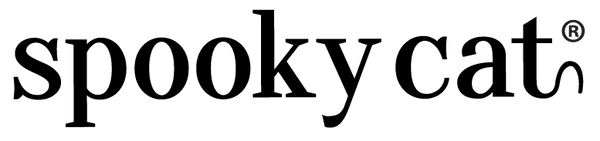- You will receive a link to download an MP3 folder for the music
- Click the link and download the folder to your desktop.
- Import the songs / album into your music app (such as Music on Apple)
- The files will populate with the album artwork.
- Sync to your phone, tablet, or mobile device
- You will receive a link to download an MP3 folder for the music
- Click the link and download the folder to your iPhone.
- The download is located be in your “Download” folder on the iPhone.
- Pull down on the Home Screen and search “download” and it should take you to the folder where the file has been saved.
- Click open the Zip file and the album is in there.
- To add to Apple Music, you will need to download it on a computer and drag the files into Apple Music.
- You will receive a link to download an MP3 folder for the music
- Click the link and download the folder to your device.
- The download is located in your “Downloads” folder in Files.
- From the Apps Screen search “Files” and navigate to the "Downloads" folder where the file has been saved.
- Click open the Zip file and the album is in there.
- The music can be played from the Files app or imported into Play Music.